在应力类型下,能够设置的计算参数有四类:应力边界条件 (Stress boundary condition, Solver parameters),重力(Gravitational force), 流动导致残留应力分析(Consider flow-induced residual stress in stress analysis, 在缝合线强度考虑缝合角的影响(Consider welding angle effect for weld line strength), 考虑纤维配向影响(Consider fiber orientation effect)。

在选项 (Options)中的应力边界条件 (Stress boundary condition)点击编辑 (Edit),Moldex3D Designer 将立即启动。在Moldex3D Studio中设定边界条件。

在负载与边界条件 (Loads and B.C.)栏旁有四个图示,分别代表在作用力上设定节点 (Set nodes on which the force is applied)、在作用压力上设定面 (Set face on which the pressure is applied)、在作用位移上设定节点 (Set nodes on which the displacement is applied)、删除现有的边界条件(Delete existing B.C.)。在设定边界条件之后,点击返回 Moldex3D Studio主页。
Moldex3D Studio将储存边界条件的数据并自动关闭。在Studio 主页目录中双点击分析 (Analysis)以执行应力分析,选择应力分析 (Stress-S)或在分析顺序中加入应力分析。

负载与边界条件的编辑界面在Moldex3D Studio中的左栏。如下图所示,负载应用提供两个选项:在节点上设定作用力 (Set nodes on which the force is applied)与在指定面上设定作用压力(Set face on which the pressure is applied)。
注:位移边界条件也能设定在节点上。

在节点上设定力 (Set Forces on Nodes)
如下图所示,点击在节点上设定作用力 (Set nodes on which the force is applied),并选择施力的节点。已选择的节点将会以黄色标示。

在编辑边界条件的对话框中点击打勾(Check),确认选择。

请设定力的名称与x、y、z方向分别施力的大小。

施力负载将在窗口中以红色箭头显示。


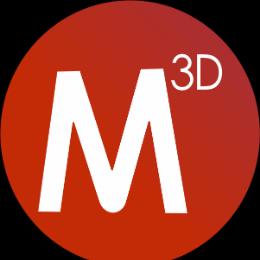


























热门跟贴